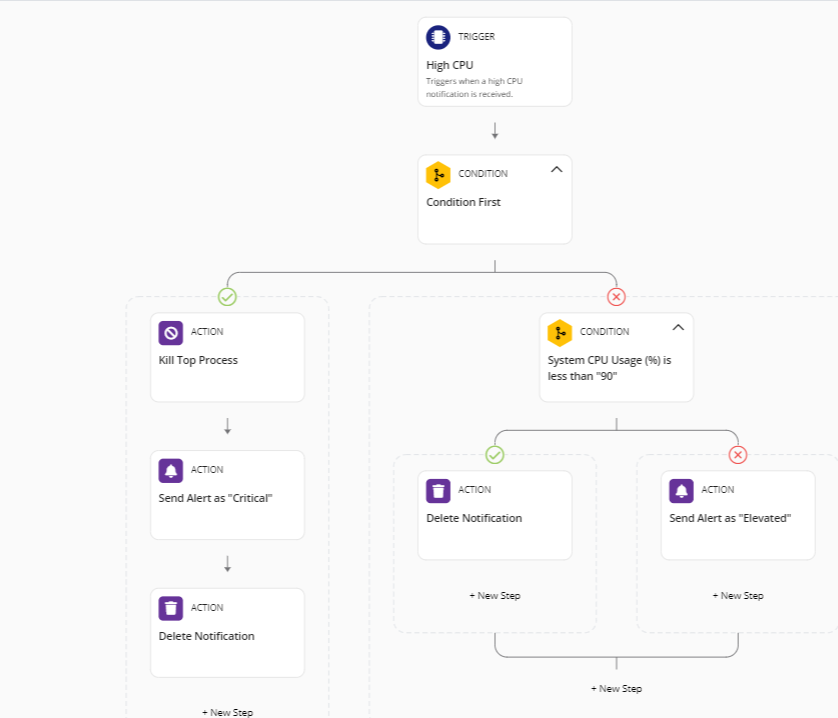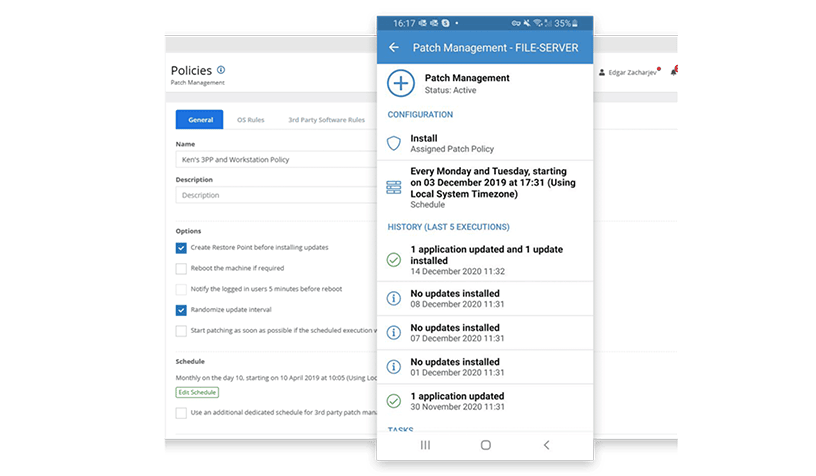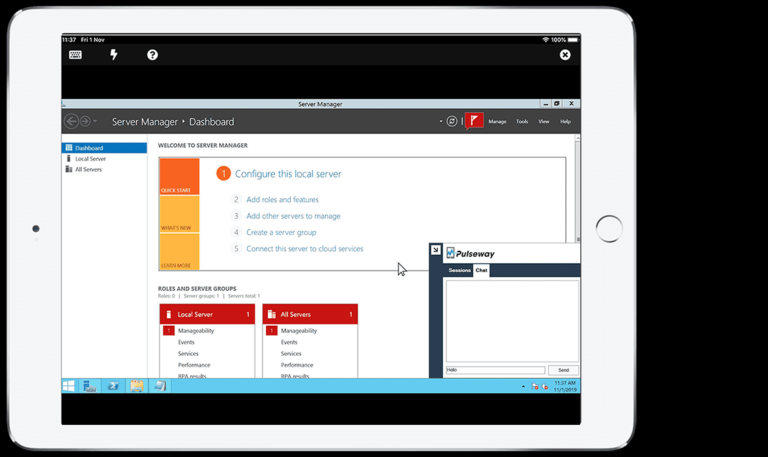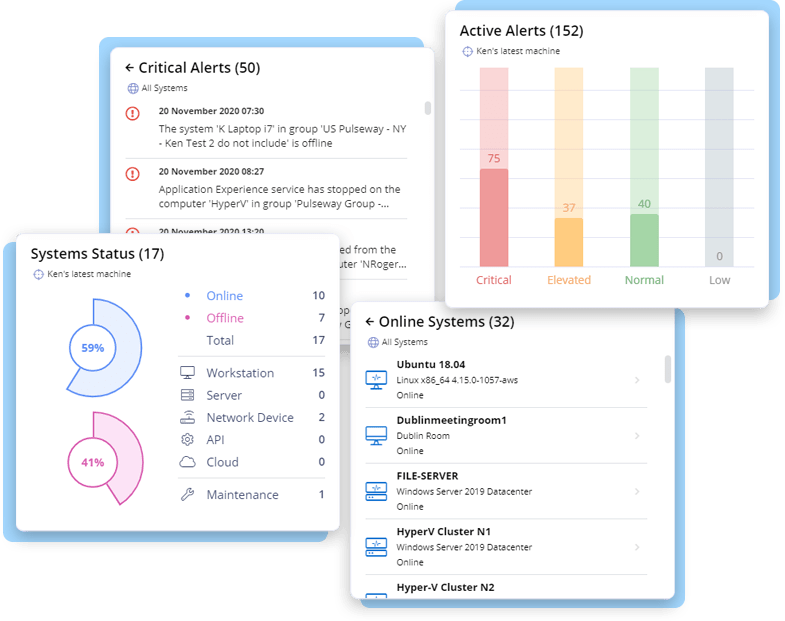Pulseway RMM
RMM is used for monitoring and managing IT systems (such as computers, servers and network devices), using locally installed agents that can be reached by internal IT staff or an IT vendor.
Features that are often included:
Remote control – Patch management – Monitoring – Inventory – Deployment – Automation – Reporting.