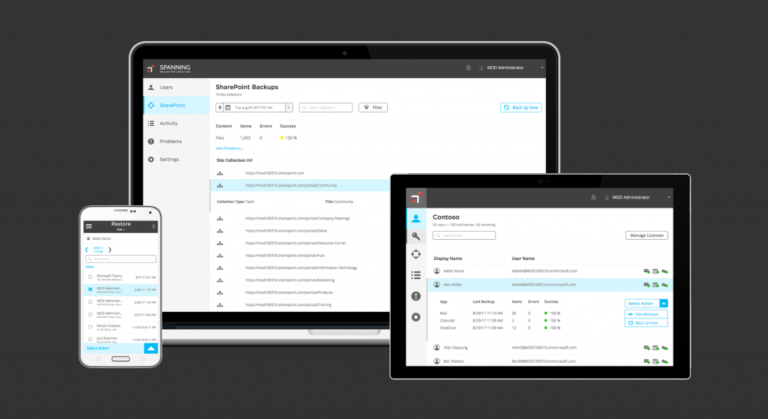Spanning Backup
Data stored in the cloud is also deleted consciously or unconsciously. Therefore, a backup should be as obvious as for locally saved data. It is also important to know that cloud solutions such as Salesforce, G Suite and O365 do not take responsibility for data loss. Instead, they recommend third-party backup solutions, please read Microsoft’s terms and conditions (point 6b) for Office 365.